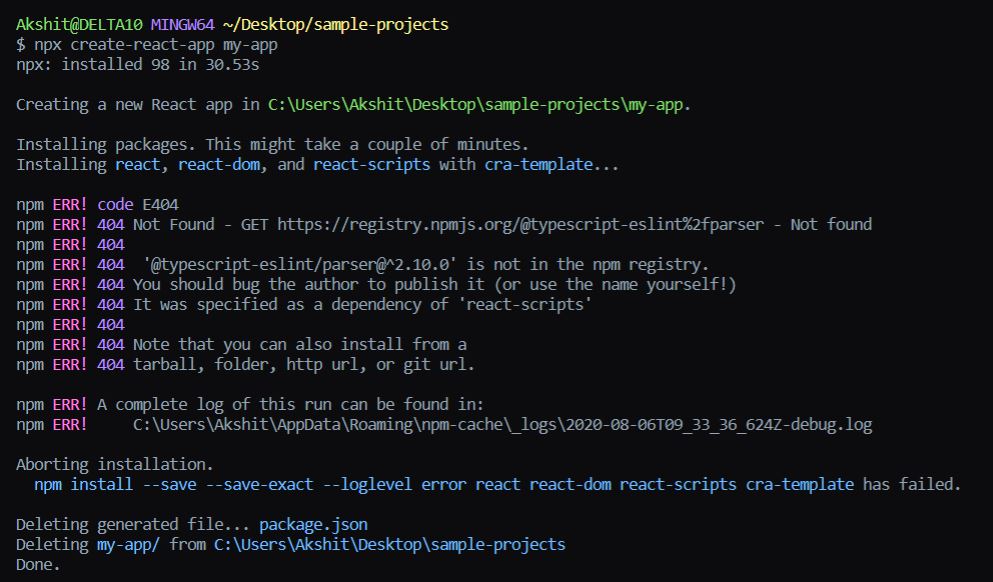When Programmers start a new React project, many Programmers use a command called “npx create-react-app“. But sometimes, this command doesn’t work as it should. In this guide, We will tell you some ways that you can try to fix it.
How to Fix React: npx create app not working
Here are some ways suggested by StackOverflow users that will help you to resolve this issue.
Clear NPM Cache
Cached data can also create problems when installing packages. To fix this you can try clearing the NPM cache with a command in your terminal.

This command helps to remove any cached data related to NPM packages, potentially resolving any clashes or issues with the “npx create-react-app” command.
Update NPM
Make sure you’re using the newest NPM version. Old versions might have problems that mess up installing packages. Just run this command to get the latest NPM version.

This execution helps to update NPM to the most recent release, providing compatibility with the “npx create-react-app” command.
Install Create React App Globally
If you haven’t already, consider installing “create-react-app” globally on your system. This allows you to use the command without the “npx” prefix, potentially avoiding any issues with the “npx" command. You can install “create-react-app” globally by running.

With “create-react-app” installed globally, you can create new React applications using the following command.

Replace “my-app” with your desired project name, and you’re all set to start a new React project without relying on “npx“.
Check Node.js Version
Make sure your Node.js version works well with React. Different Node.js versions might not work perfectly with React and its stuff. If you’re having trouble with “npx create-react-app“, check what version of Node.js you’re using. If it’s not right, update it. That might solve the problem.
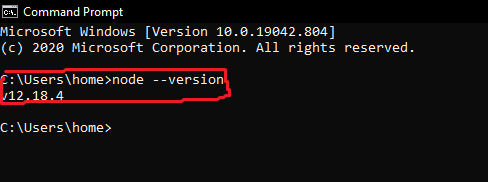
Repair Node.js Installation (Windows)
If you’re on Windows and having trouble with Node.js, you can try fixing it by repairing the installation. Here’s what you can do.
- Go to “NodeJS” in Programs and Features in your Windows settings.
- Click on “Repair” to fix any possible installation problems.
By doing this, you might solve any hidden problems that are causing issues with using npx create-react-app.