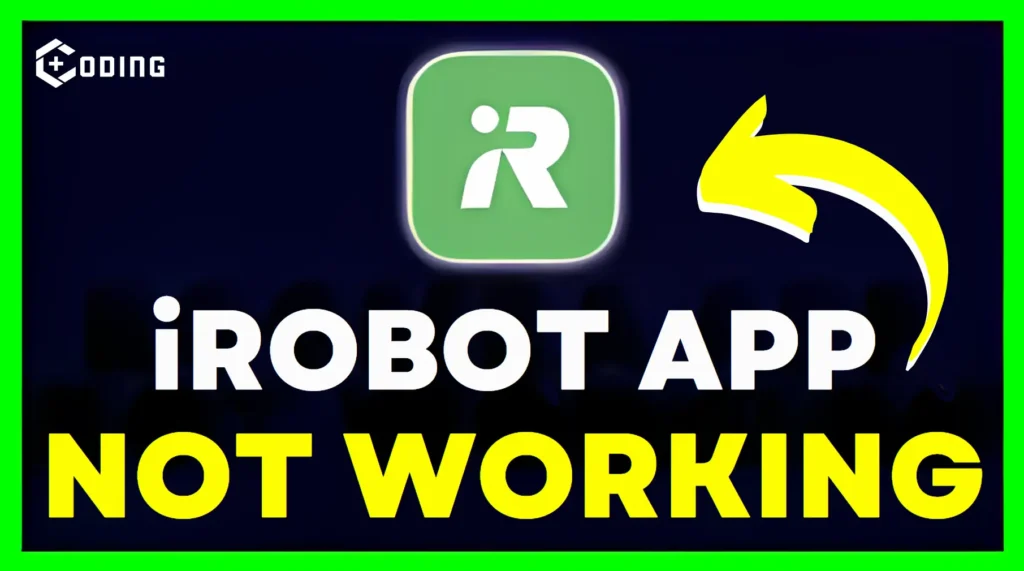BBC Sounds is a well-liked app for listening to radio, podcasts, and music. But sometimes, it can have problems, just like any other app. In this article, we’ll talk about some of the problems people might have with the BBC Sounds app and how to resolve them, step by step.
How To Fix BBC Sounds App Not Working
Sometimes the BBC Sounds app might not work properly. This could be because the software is old, the app doesn’t work well with your device, or there might be temporary issues with the app itself. These issues can stop you from easily listening to your favorite things.
Here are some methods advised by Reddit users that will help you to resolve this problem. and Here are some solutions to tackle this error and get your app running smoothly.
1. Update the App
Confirm you have the newest version of the BBC Sounds app before trying to resolve any issues. Updates usually resolve bugs, so getting the latest version might solve your problem. Here is how to update the app on different devices:
| For Amazon devices | For Apple devices | For Android devices |
|---|---|---|
| Go to the Amazon App Store and see if there are any updates available. | Check the Apple App Store and update the app if required. | Open the Google Play Store and confirm you have the most recent version installed. |
2. Check Device Compatibility
Confirm your device can run the app. Here are the minimum requirements:
| For Amazon Fire devices | For Android devices | For Apple devices |
|---|---|---|
| You required version 5.0 or higher. | You required version 5.0 or higher. | You required version 12.2 or higher. |
3. Clear App Cache and Data
Here are some steps. Follow these:
- Go to your device’s settings.
- Look for the BBC Sounds app in the list of apps you have installed.
- Once you find it, there should be an option to clear its cache and data. Click on that.
4. Reinstall the App
Follow these step-by-step:
- Step 1: Uninstall the App
- Step 2: Reinstall from the App Store
- Step 3: Download and Install
- Step 4: Open the App
- Step 5: Test it Out
5. Check the Website
Go to www.bbc.co.uk/sounds to check if the website is also having problems. This will help you figure out if the issue is just with the BBC Sounds app or if it’s affecting the entire BBC Sounds service.
Also Read: M-Banking BCA Errors: Fix