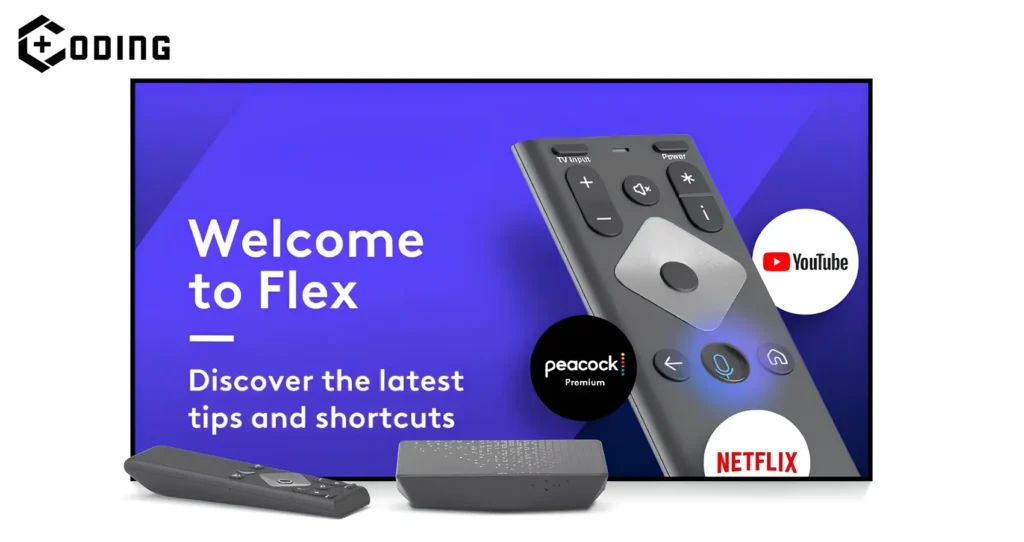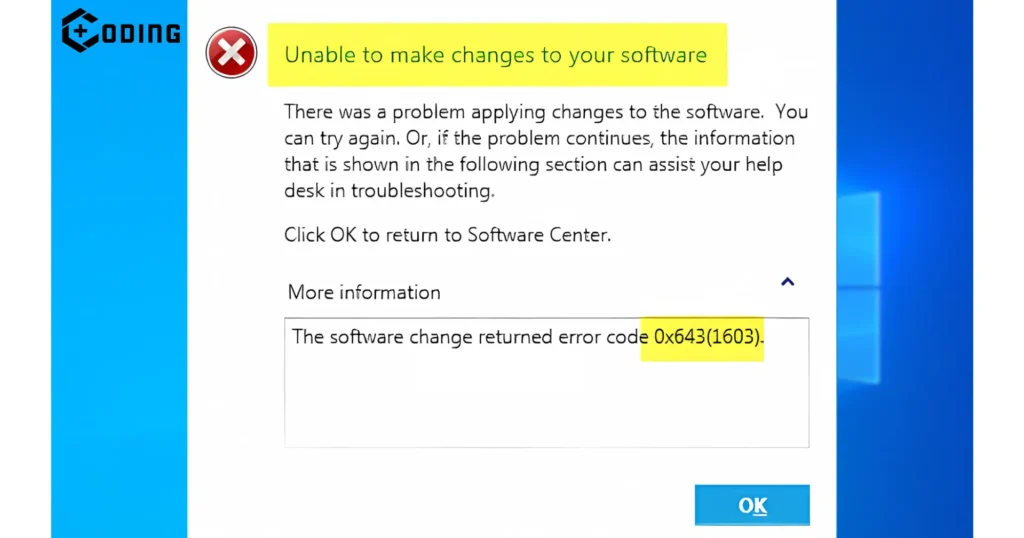Fanimation ceiling fan users have recently facing an issue with their remotes not working. These problems can show up in different ways, like the fan running at full speed even when you don’t want it to, or the light not coming on even after you put in new bulbs.
In this article, we’ll show you How to Fix Fanimation Remote that isn’t working.
Why is Fanimation Remote Not Working?
Here are the common reasons why your Fanimation remote might not be working:
- Mismatched Frequency of Remote and Fan
- Remote is Out of Range
- Batteries have Drained
- Remote Not Responding
- Irregular Response
- Short Range
- Unresponsive Fan Functions
- Dropping Signal
How to Fix Fanimation Remote Not Working Issue?
In the article, we’ve discussed the issues causing the Fanimation remote not working. Now, let’s resolve this issue.
1. Remote is Out of Range
When you try to use the remote from too far away, it won’t work properly. To fix this, Check you’re within the remote’s operating range. Test different locations to find where it works best for your fan.
2. Check the Frequency of Your Fan and Remote
If your Fanimation remote isn’t working, the frequencies might not match. To fix this, check the dip switches on both the remote and the fan. Assure they match exactly. The style and number of dip switches can vary between different fan models.
3. Use charged Batteries
When the batteries in your Fanimation remote run out, the remote can’t send signals to control the ceiling fan. Using the remote continuously will drain the batteries. To fix this, Replace the batteries with new ones.
4. Reset Your Remote Control
- Turn off the power to the fan at the circuit breaker or fuse box.
- Take the batteries out of the remote control.

- Wait for 10-15 seconds.
- Put the batteries back into the remote.
- Turn the power back on at the circuit breaker or fuse box.
- Follow your fan’s manual to reprogram the remote.
- Test the remote by trying different functions like changing the fan speed or turning the light on and off.
If you are still facing issues with Fanimation Remote not working, you should try contacting their Technical Support.
Read More: Xdotools Not Working In Shell Script: Fix