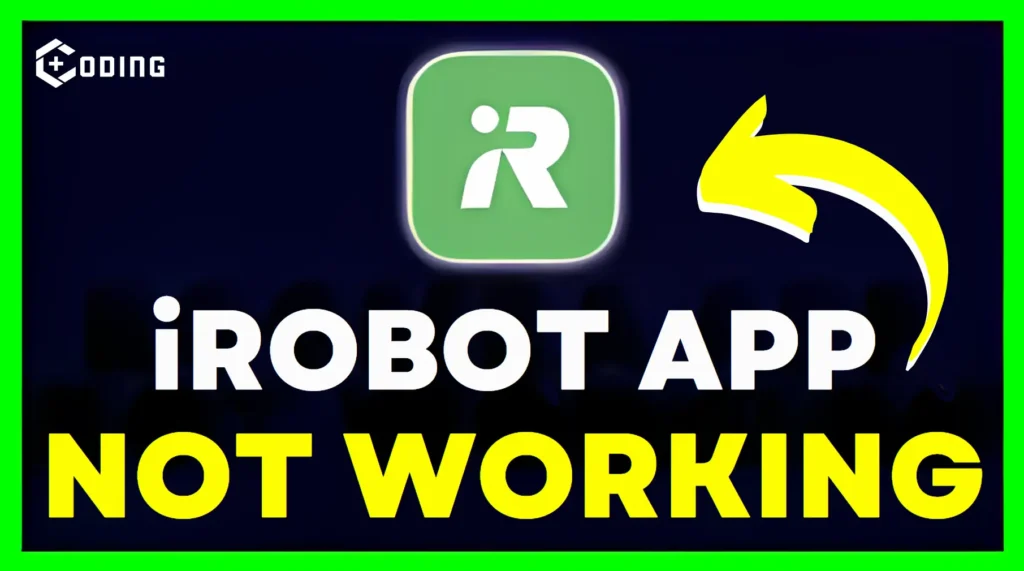OnStream stands as a well-liked app for streaming movies and TV shows. But just like any other app, it can face problems. Recently, many users have been facing problems with onstream app not working.
In this article, we will talk about the common reasons why OnStream might stop working and easy solutions to fix this problem.
Ways to Fix Onstream Not Working Issue
Before knowing the fixes, we must know why it’s happening. Many reasons can trigger this problem. This includes Internet Connection Issues, Software Glitches, Hardware Problems, Outdated App Versions, Low Storage and Cache Buildup, and many more.
Here are some solutions that can fix this problem:
1. Check Network Connection
Begin by checking that your internet connection is stable and fast for streaming. Restart your router, move closer to the Wi-Fi router, or use an Ethernet cable for a more reliable connection. Also, close any extra apps or devices using too much bandwidth.
2. Clear Cache
To clear unwanted data from your app, follow these steps:
- On your Android device, go to Settings > Installed Apps.
- Find the OnStream App and tap Clear Cache.
If you’re using the app on Firestick/Fire TV or an Android TV Box:
Go to Settings > Applications > Manage Installed Applications, then select Clear Cache.
3. Update App
Check if you have the latest version of the app installed and no updates are waiting. If there are updates pending, please update OnStream APK to fix the not working issue.
4. Ad-Blockers Interfering
If you’re using ad-blockers, they can affect the OnStream app’s ability to fetch and refresh links. Try disabling the ad-blockers to see if that fixes the issue. You can usually disable them in your browser settings or through the ad-blocker extension.
5. Reinstall App
Try reopening the app. Sometimes, simply closing the app, restarting your device, and opening the app again can fix this problem. If the issue persists, Try reinstalling the app.
Read More: Fix Sky Internet Not Working Issue