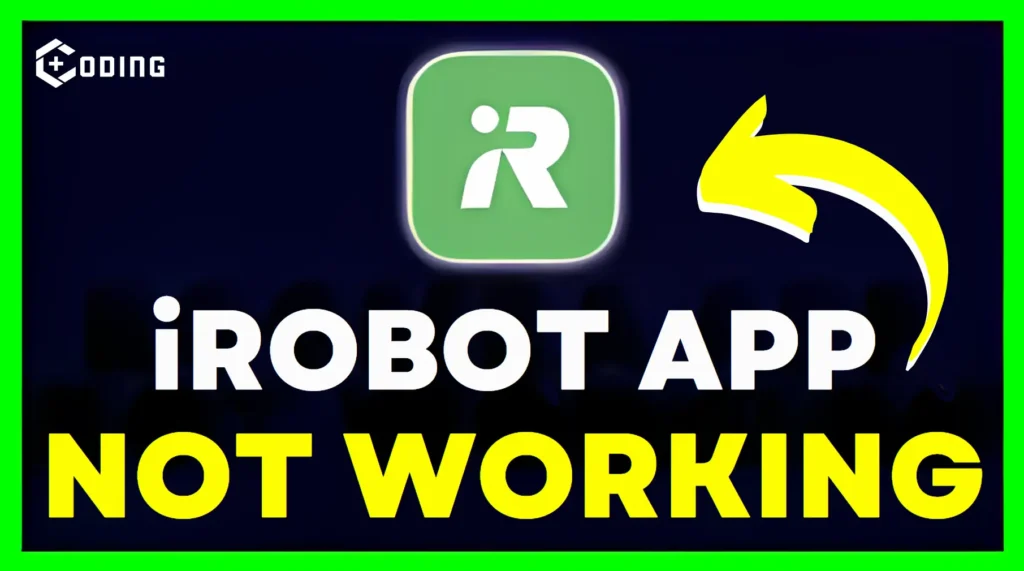YouTube, the virtual stage of the digital age, allows creators to upload, view, and share videos with a global audience. It quickly grew into one of the world’s most beloved websites. But, like any other social media platform, it also has some flaws. Many users on Reddit are facing issues with YouTube subtitles not working.
In this article, we’ll help you to resolve this issue.
Issue: YouTube Subtitle Not Working
The issue affected users in various aspects, including Error messages, sudden disappearance of captions, and non-functional CC buttons.
Fortunately, YouTube has resolved this bug, and you can now enjoy captions as usual.
According to the YouTube community, All you need to do now is, to Refresh your page again and you will be able to see subtitles back to normal.
If you are still facing these issues, Try using the below solutions. this will help you:
How to Fix Youtube Subtitles not working
Here are some solutions to fix this issue:
1. Check Subtitles Setting
You should Check if subtitles are enabled in your YouTube settings.
- Click your profile picture.
- Go to Settings.
- Select Playback and Performance.
- Check Always show captions to enable captions by default.
- Enable Include auto-generated captions for videos without manually added captions.
2. Enable Subtitles Manually
- While watching a video, Click the CC button at the bottom right of the video player.
- Select your desired language from the list of subtitle options.
If you have any problem regarding subtitles settings, you can visit the YouTube Help Center.
Read More: A Running Instance Of Acrobat Has Caused An Error: Fix