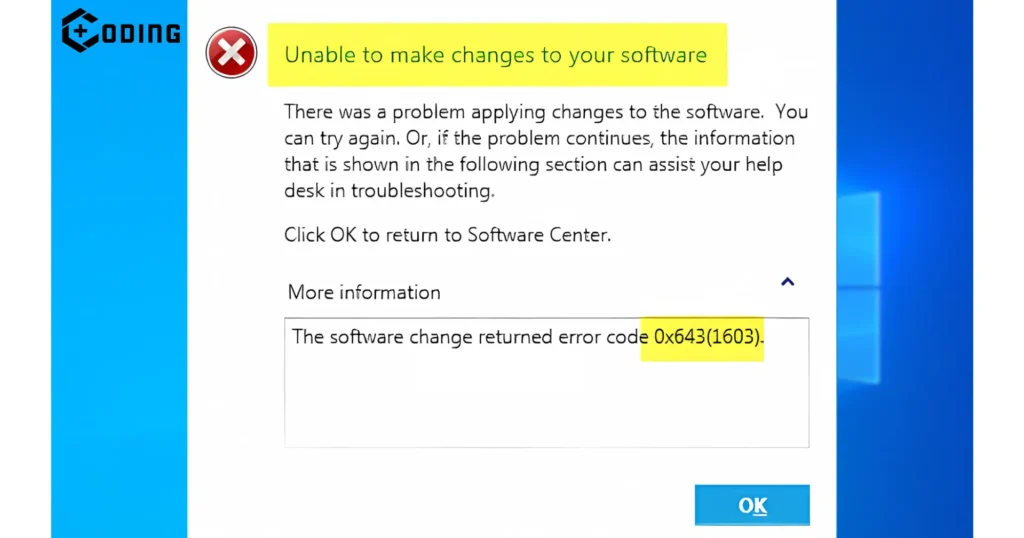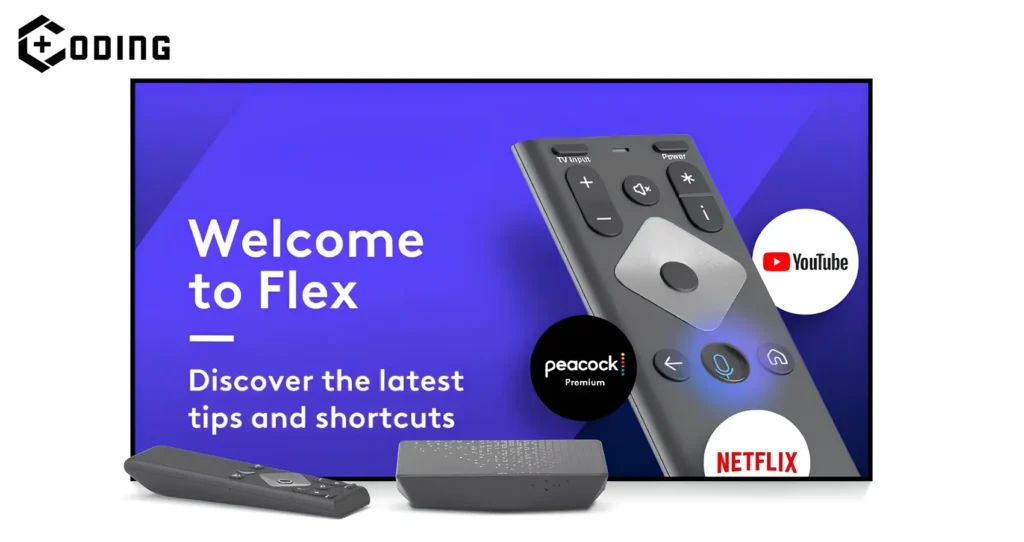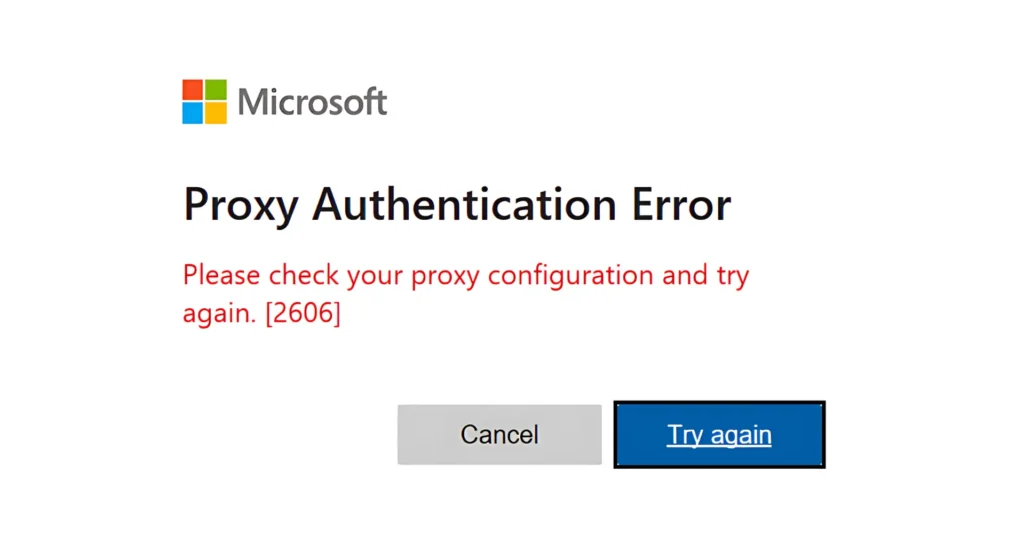Error Code 0x643 is a very common error of the Windows Operating system that occurs when you try to install updates. The main reason for this error is the Broken Windows update system.
Solution To Fix Error Code 0x643
You can easily fix this error by using the following method.
Fix the .NET Framework
You can fix this issue by uninstalling multiple versions of the .NET Framework by using the .NET Framework Cleanup Tool and reinstall components.
You can follow these steps.
Step 1. Download the .NET Framework cleanup tool.
Step 2. Use the Tool to Uninstall the .NET Framework versions 1.0, 1.1, 2.0, 3.0 and 3.5.
Step 3. Restart your computer.
Step 4. Download the following Components.
- Download Net Framework 1.1 SPI
- Download Net Framework 3.5 SPI
Step 5. Again Restart your computer.
Step 6. Visit the Windows Update to install the updates