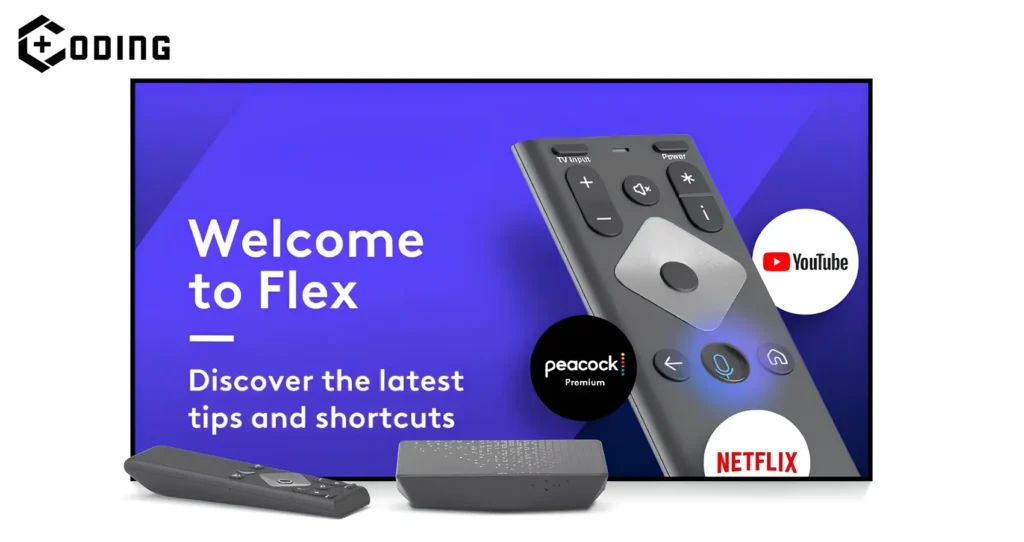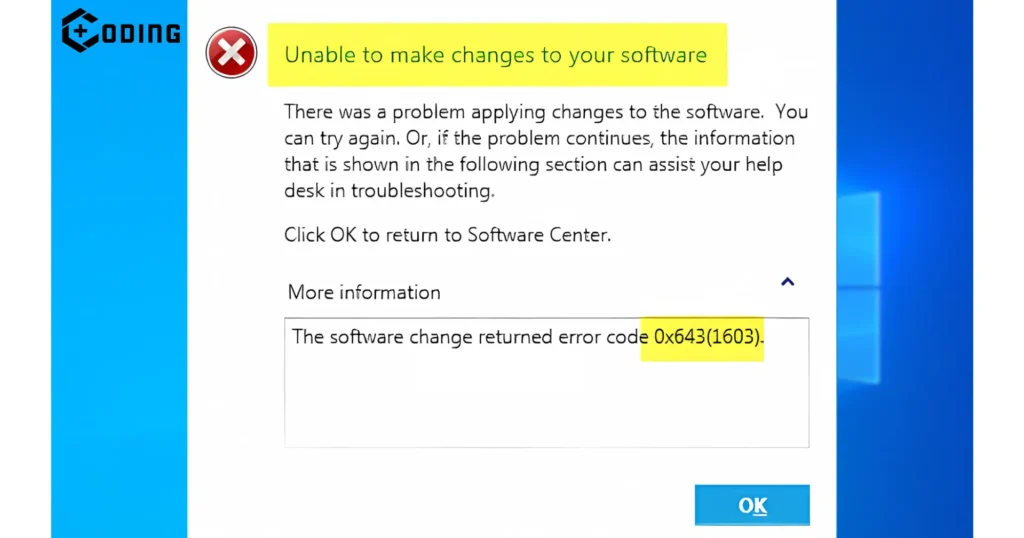Like other Home theatre equipment, the Vizio sound bar has a remote control, which provides easy access to volume adjustments and content streaming. It’s true that it’s an efficient device, but a lot of users face some issues with this remote. This article will help you to fix this issue.
How To Fix Vizio Soundbar Remote Not Working Issue
If you are also facing the Vizio soundbar remote not working issue, then you can easily fix this issue by using the following easy methods.
1. Power Cycle the Remote
Power Cycling the remote can fix the issue easily. You can follow these steps for this.
- Remove Batteries from the Remote.
- Double-press every button on the remote.
- Insert the batteries again in the remote.
- Press the power button.
2. Update the Soundbar Firm
1. Open the website of Vizio on your browser.
2. Click on the Support section.
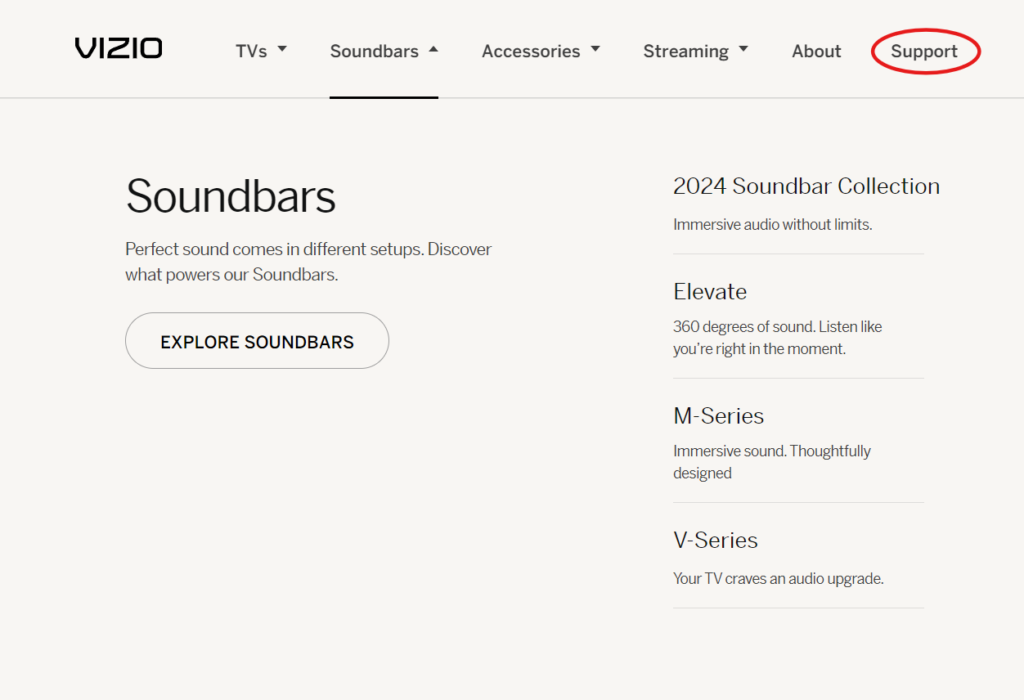
3. Now, search your soundbar’s serial number.
4. You’ll get the correct Vizio soundbar firmware update.
5. Follow the instructions and download it.
6. Save the downloaded update on a USB and install it on your Vizio soundbar.
3. Power Cycle Soundbar
- Press the power button on your soundbar.
- Unplug the soundbar from the power outlet.
- Now Press and hold the power button on the soundbar for 30 seconds.
- Plug the soundbar into a power outlet and turn on your soundbar.
If none of the above steps work, you can try to contact Vizio support.
Read More: ANZ App Not Working – Is ANZ Down?