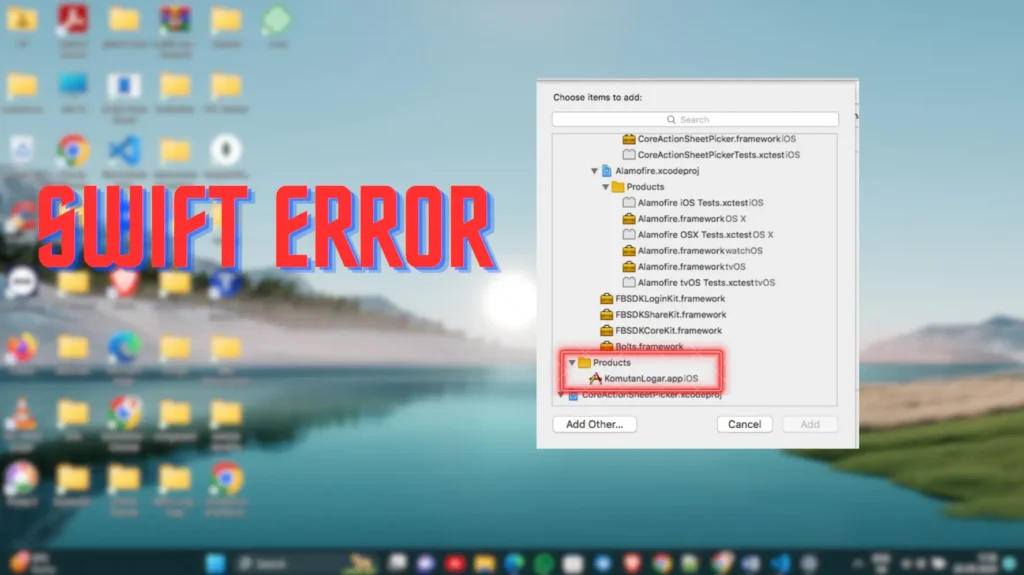Programmers of SwiftUI are facing Memory errors which can cause their app to crash, and run slowly. In this article, we’ll look at different ways to solve memory errors in SwiftUI.
How to Fix SwiftUI Memory Error
Here are some solutions suggested by users on Stackoverflow that will help you resolve this error.
Refactor Large Views into Subviews or Properties/Functions
When a view gets too big, it can use up too much memory, which makes the app slow or even crash. To fix this, you can split up those big views into smaller ones or pull out parts that you can reuse.
As a user on StackOverflow named CryptoAlgorithm says, breaking down big views into smaller pieces helps with memory and makes your code easier to work with. When you organize your code into smaller parts, finding and fixing memory problems is simpler.
Use Lazy Loading for Data-Backed Views
Instead of making everything appear at once, lazy loading only shows what you need to see. In SwiftUI, you can use LazyVStack or LazyHStack for stuff that you can scroll through. This way, your app runs smoother and doesn’t hog up all the memory by loading too many things at once.
Detect Memory Leaks
The instrument tool in SwiftUI is really helpful for finding memory leaks and other problems that make your SwiftUI app run slowly. It also shows you where these leaks are happening in your code, This is how so you can fix them.
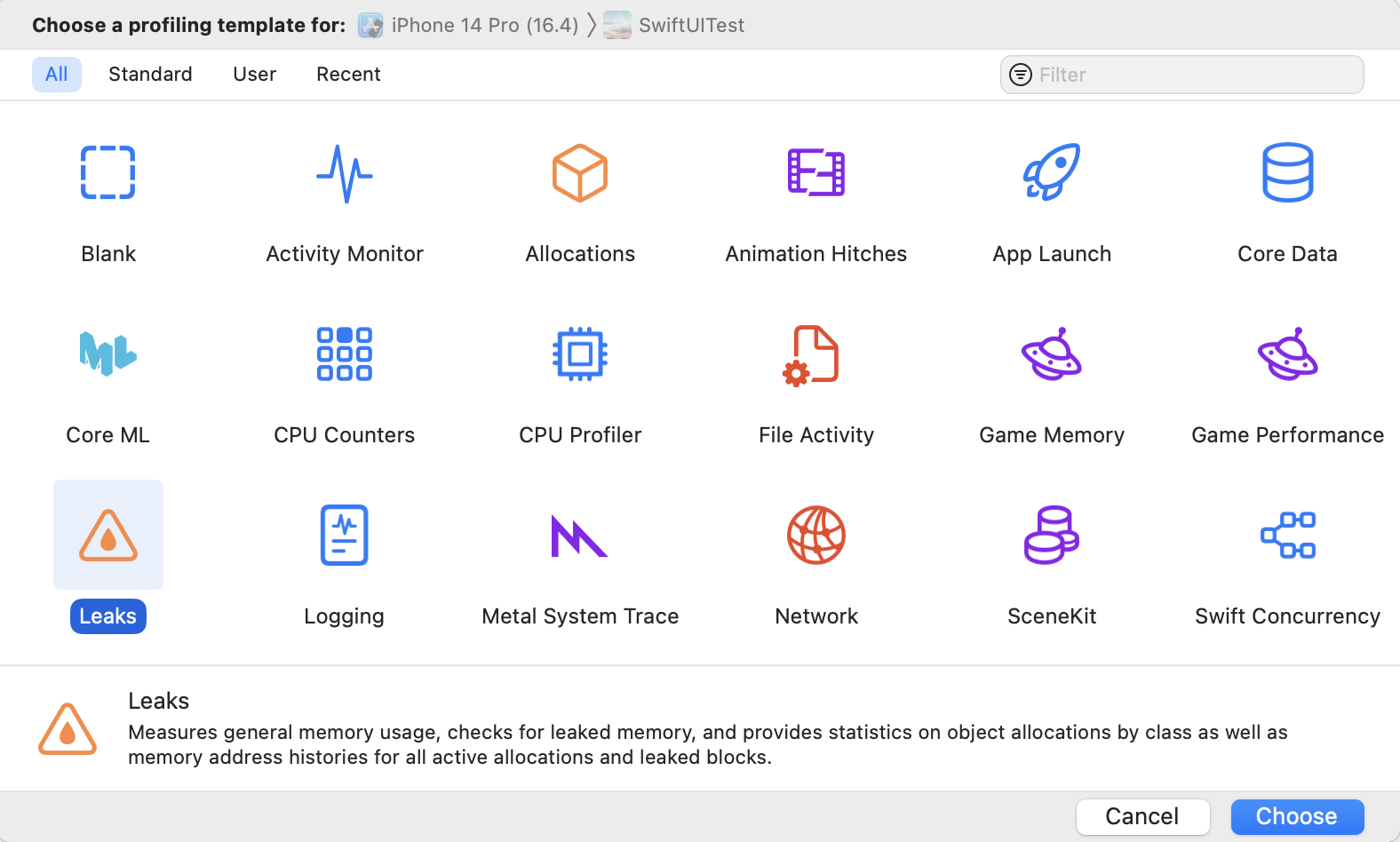
- Resize images to an appropriate size before displaying them to reduce memory usage.
- Use image caching libraries to efficiently manage memory and improve performance.
- Load images lazily, especially for images that are not immediately visible, to minimize initial memory usage.
Be Careful with the List and Each
List and ForEach are great tools in SwiftUI for showing lots of stuff on the screen. But sometimes, if you don’t use them right, they can make your app use too much memory and cause problems. If you’re having memory issues because of List and ForEach, here’s what you can do:
- Test removing ForEach and replacing it with simpler views, such as Text, to see if the memory behavior improves.
FAQs
What is SwiftUI Memory Error?
SwiftUI memory errors happen in apps made with SwiftUI, which is a way to create the look of your app in Swift. These errors occur when the app uses too much memory, which can make the app crash, run slowly, or even stop working because it’s using all the available memory.
What Causes SwiftUI Memory Error?
SwiftUI memory error are caused because of bad view management, memory leaks, and mishandling of resources like data or images. Views that are too complicated or not optimized can use up too much memory.